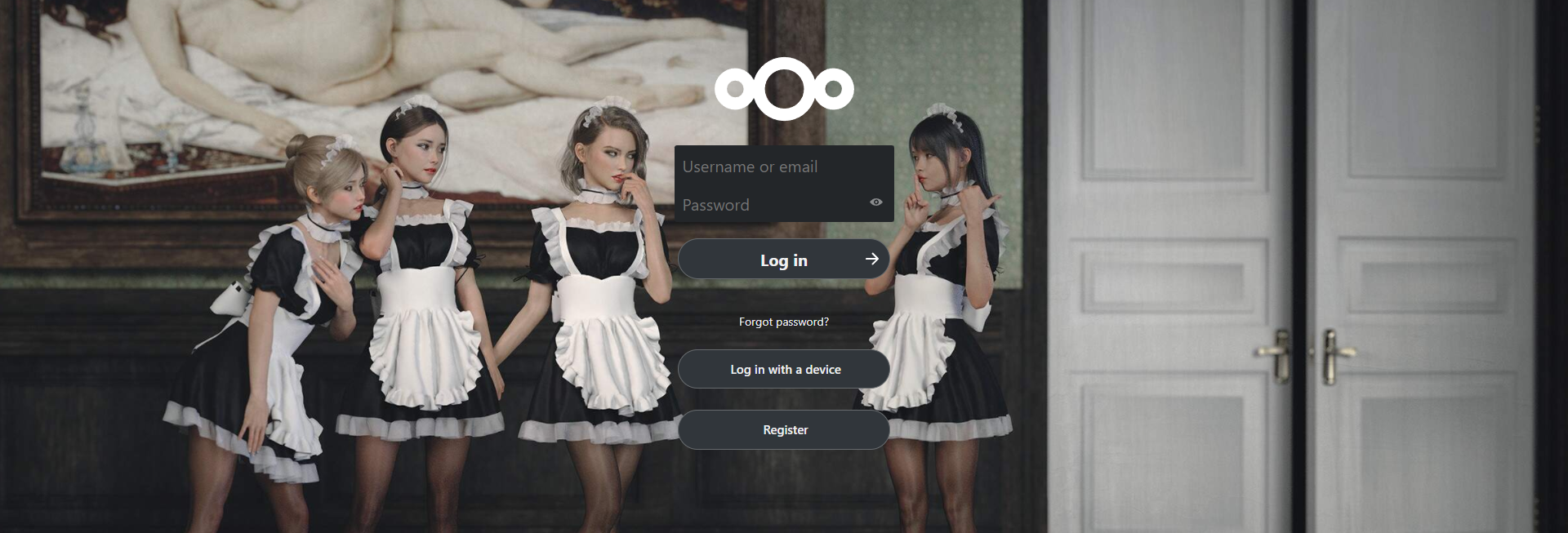Nextcloud, A Free Alternative to Google Drive
Cloud storage is becoming increasingly popular. They offer an easy way to share documents and photos with other people, which is very similar to services like Dropbox, or OneDrive. Let’s take a more detailed look at the free software.
What is Nextcloud?
It is open-source cloud storage. It allows you to sync your files, calendars and contacts between multiple devices and share your files with the public.
It also provides you with organizing and collaboration tools. The instant messaging app allows for groups and supports video calls.
What's more, you have complete control over your data and the add-ons tools you need through the App page. You can enable the social app and have a social feed like FaceBook.
| App Type | NextCloud | Microsoft | |
|---|---|---|---|
| Storage | Files | Drives | oneDrive |
| Photo Viewer | Yes | Yes | Yes |
| Video Playback | Yes, download stream from the browser | No, download only | No, download only |
| Music Playback | Yes, download or stream from the browser | No, download only | No, download only |
| Socializing with IM, Video calls | Talk | HangOuts | Teams |
| Office Suite | Yes, with Collabora | Limited | Limited |
| Limitation | Server hardware | Storage options and the number of collaboration allowed is locked behind a paywall | Storage options and the number of collaboration allowed is locked behind a paywall |
What is Collabora?
It is a LibreOffice-based online office suite with collaborative editing, which supports all major document, spreadsheet and presentation file formats and works in all modern browsers. If you pair it with Nextcloud, you can have an online office suite right in your browser, just like Google Docs.
How to get it?
You can get yourself a Nextcloud server for free at home or from one of the hosting providers such as DigitalOcean and Linode.
There are multiple ways of installing Nextcloud. You can try getting one and run it from a Linux VM.