Extracts All Attachments from MS Outlook with HTA/VBScript (No Installation)
Have you ever worked at a company where they have a lockdown policy, where you can't install software to automate things for you? And you have to do the same things over and over again manually?
Imagine this.
- Your company client sends you an email with excel and other garbage attachments.
- You need to download only the excel file and rename them based on the format specified by your company
- Upload it to the company SharePoint
- Your job, do this minimum of 1000 emails attachment daily
The company decided to hire you for this because of the company's policy of not allowing 3rd party software installation.
The HTA
I will be using HTA/VBScript to automate this task. I have yet come across a single company that deny/block this yet. mshta.exe is still being used by other applications too.
The HTA will download all the email attachments from a folder, along with the subfolders.
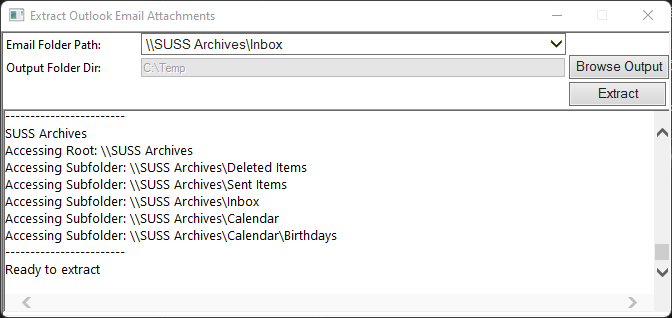
You can download the HTA from the repo page at my GitHub profile. However, this tool will download everything that has attachments.
To configure the file type and file name, you need to edit HTA file at line 165.

